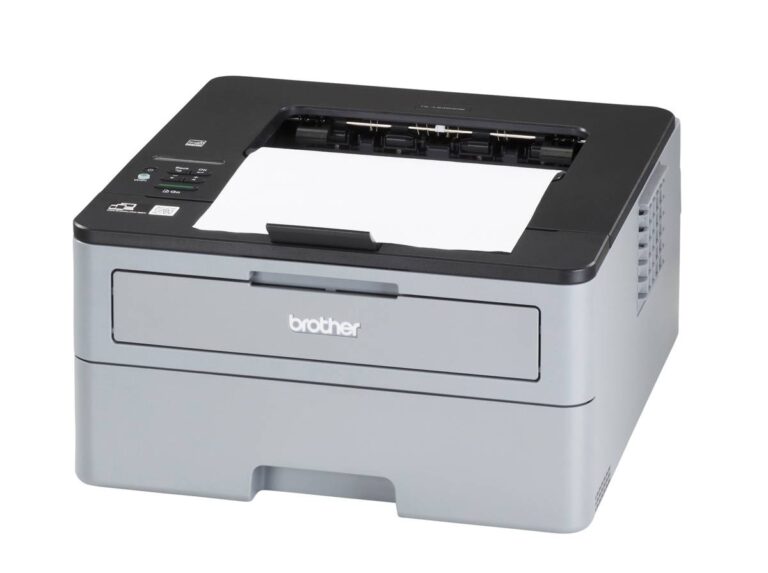The Brother HL-L2460DW is a popular choice in the realm of compact laser printers, known for its high-performance printing capabilities, energy efficiency, and affordability. Whether you are a small business owner, a home office worker, or someone who needs reliable black-and-white printing, this printer promises to deliver exceptional results. In this blog, we’ll explore every detail about the Brother HL-L2460DW printer, from its design and features to its performance and cost-effectiveness.
Introduction to the Brother HL-L2460DW

The Brother HL-L2460DW is a monochrome laser printer designed for users who prioritize speed, reliability, and ease of use. Unlike multifunction printers, the HL-L2460DW focuses solely on printing, making it a specialized tool for high-volume text and document outputs. It is ideal for professionals who do not require scanning or copying but need a dedicated, efficient printing solution.
Key Features:
- Compact Design: Perfect for small spaces.
- Wireless and Wired Connectivity: Supports Wi-Fi, Ethernet, and USB connections.
- Fast Printing Speeds: Up to 36 pages per minute (ppm).
- Duplex Printing: Built-in automatic two-sided printing.
- Cost-Effective Operation: High-yield toner compatibility and energy-saving features.
Design and Build Quality
The design of the Brother HL-L2460DW is sleek and functional. It’s built with compactness in mind, making it suitable for home offices or small workspaces. Its matte black finish gives it a professional appearance, while its sturdy construction ensures durability over time.
Compact and Space-Saving
With dimensions of approximately 14 x 14.2 x 7.2 inches and a weight of around 15 pounds, the HL-L2460DW is one of the more portable laser printers in its category. This makes it an excellent choice for users with limited desk space.
User-Friendly Control Panel
The printer features a simple and intuitive control panel, including an LED indicator and buttons for power, wireless setup, and other basic functions. While it doesn’t have a touchscreen, the straightforward design ensures easy operation without unnecessary complexity.
Connectivity Options
The Brother HL-L2460DW excels in providing versatile connectivity options to suit a variety of user needs.
Wireless Connectivity
The printer supports Wi-Fi and Wi-Fi Direct, allowing users to print directly from their smartphones, tablets, or laptops without needing a physical connection. This feature is compatible with popular mobile printing solutions like:
- Apple AirPrint
- Google Cloud Print
- Brother iPrint&Scan App
Ethernet and USB
For those who prefer wired connections, the HL-L2460DW includes an Ethernet port and a USB 2.0 interface. These options ensure secure and stable connections for office networks or single-user setups.
Performance and Speed
When it comes to performance, the Brother HL-L2460DW stands out in its class.
Printing Speed
With a maximum speed of 36 ppm, this printer is among the fastest in its category. It handles large print jobs efficiently, making it ideal for offices with high-volume needs.
Print Quality
The printer delivers excellent print quality, with a resolution of up to 2400 x 600 dpi. Text documents are sharp and clear, even at small font sizes, making it perfect for printing professional reports, contracts, and legal documents.
Duplex Printing
The built-in automatic duplex printing feature allows users to print on both sides of the paper without manual intervention. This not only saves time but also reduces paper usage, contributing to eco-friendly practices.
Ease of Use
The HL-L2460DW is designed with simplicity in mind, making it easy to set up and use.
Setup Process
Setting up the printer is a straightforward process:
- Unbox the printer and remove protective materials.
- Connect the printer to a power source.
- Install the toner and load paper into the tray.
- Use the Brother installation software or mobile app to connect the printer to your network.
The included quick-start guide and comprehensive user manual ensure that even non-tech-savvy users can complete the setup with ease.
Paper Handling
The printer comes with a 250-sheet input tray and a 100-sheet output tray, making it suitable for moderate to heavy workloads. It also includes a manual feed slot for specialty papers such as envelopes and card stock.
Cost Efficiency
One of the major selling points of the Brother HL-L2460DW is its affordability in both upfront cost and long-term operation.
Affordable Toner
The printer is compatible with Brother’s TN-730 and TN-760 toner cartridges. The TN-730 offers standard yields of up to 1,200 pages, while the TN-760 high-yield toner provides up to 3,000 pages, reducing the cost per page significantly.
Energy Efficiency
The HL-L2460DW is ENERGY STAR® certified, ensuring low power consumption during operation and standby modes. This reduces overall energy costs and makes it an eco-friendly choice.
Who Should Buy the Brother HL-L2460DW?
This printer is a versatile solution for a variety of users:
Home Office Workers
If you frequently print text-heavy documents, the HL-L2460DW is a perfect fit. Its small footprint and wireless capabilities make it an ideal addition to any home office setup.
Small Businesses
For small businesses with moderate printing needs, this printer offers reliable performance without the high costs associated with larger, multifunction printers.
Students
Students who require fast and affordable printing for essays, assignments, and study materials will appreciate the cost efficiency and reliability of the HL-L2460DW.
Comparison with Competitors
While the Brother HL-L2460DW has many strengths, it’s worth comparing it to other printers in its category to see how it stacks up.
| Feature | Brother HL-L2460DW | HP LaserJet Pro M15w | Canon imageCLASS LBP6230dw |
|---|---|---|---|
| Print Speed | 36 ppm | 19 ppm | 26 ppm |
| Duplex Printing | Yes | No | Yes |
| Connectivity Options | Wi-Fi, Ethernet, USB | Wi-Fi, USB | Wi-Fi, Ethernet, USB |
| Input Tray Capacity | 250 sheets | 150 sheets | 250 sheets |
| Toner Cost per Page | Low | Medium | Medium |
In terms of speed, paper handling, and cost efficiency, the Brother HL-L2460DW outperforms many competitors, especially when considering its duplex printing capabilities and affordable toner options.
Pros and Cons
Pros
- High-speed printing at 36 ppm.
- Excellent print quality for text documents.
- Automatic duplex printing saves time and paper.
- Compact design fits into small spaces.
- Affordable high-yield toner options.
Cons
- Limited to monochrome printing (no color capabilities).
- No touchscreen or advanced display options.
- Lacks scanning and copying features.
Tips for Optimal Performance
To get the most out of your Brother HL-L2460DW, consider the following tips:
- Use High-Quality Paper: This ensures crisp print quality and reduces the risk of jams.
- Regular Maintenance: Clean the printer’s rollers and replace toner cartridges promptly to avoid print defects.
- Firmware Updates: Keep the printer’s firmware up-to-date to access the latest features and security enhancements.
Conclusion
The Brother HL-L2460DW is a standout monochrome laser printer that offers exceptional speed, quality, and cost efficiency. Its compact design, wireless connectivity, and duplex printing make it a versatile choice for a variety of users, from home office workers to small business owners. While it lacks multifunction capabilities, its performance in printing alone makes it a worthy investment for those who prioritize reliability and affordability.
For anyone in need of a dependable monochrome printer, the Brother HL-L2460DW is a solid contender that delivers on its promises without breaking the bank.
Brother HL-L2460DW – Shop Printer & Supplies at Staples