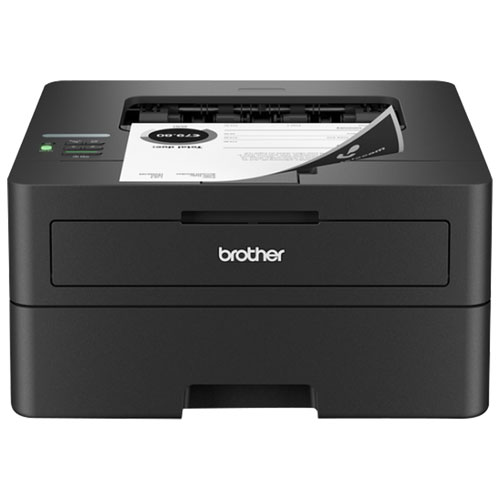You’ve bought yourself a new printer and you think you’ve bagged a bargain. This machine barely cost anything and it’s printing like a dream.
But after a couple of weeks, you run into a problem. The ink has run out and you need to replace the cartridge.
That’s where the money you spend starts piling up. If you’re inefficient with your ink and toner use, you could end up spending hundreds more dollars on cartridges than you need to.
Thankfully, there are a few things that you can do to make your ink and toner last longer. Here are eight tips that will save you money.
Tip #1 – Research Your Printer Before Buying
Our first toner-saving tip is also the most important. Saving money on your ink starts before you’ve even bought your printer. Your research can help you to find a printer that’s efficient enough with its ink usage that it doesn’t drain an entire cartridge in a matter of days.
You’re looking for the cost-per-page (CPP) rating of the printer. Most manufacturers provide these, though you can also find them in many printer review articles. The CPP takes the cost of a cartridge and divides it by the number of pages that cartridge will print out before it runs out of ink. The lower the CPP, the less you’ll spend on ink during the lifetime of the printer.
Tip #2 – Laser Over Inkjet…Mostly
Another issue that trips many up is the choice between laser and inkjet printers. On the surface, an inkjet printer may seem like the better choice for a home user. They tend to cost a lot less than their laser cousins.
The problems come with the long-term costs. Budget inkjet printers tend to go through ink like it’s barely even there. The amount of money you spend on replacement cartridges will soon eclipse the amount you’d have spent on a more efficient laser printer.
As a result, it’s usually best to go for a laser printer over an inkjet one. While the higher initial cost may sting, you’ll find the laser printer is far more efficient and thus friendlier to your wallet over time.
However, there is a caveat to this. Despite laser cartridges having a lower CPP than inkjet cartridges, they tend to come at a higher cost. They’re made for heavy print demands.
If you don’t need to use your printer very often, you may find a budget inkjet is actually a better solution. Figure out how much you’ll need to print each month. If it’s in the hundreds of pages, a laser printer is the best choice. However, an inkjet may work best for those who only print a couple of dozen pages per month.
Tip #3 – Economy Mode
If you’re printing a document for personal use, you don’t need it to be of the highest quality. All of those vibrant colors and the sharper text don’t mean much when you’re just looking for a quick printout to read from.
That’s where “Economy” mode comes in handy. Most modern printers have an economy mode that cuts down on the quality of the printout in an effort to save ink or toner. It’s less precise than the default mode, but it does the job when you’re printing out drafts or any other documents that you don’t need anybody else to see.
Economy mode also leads to faster printing and quicker drying. Check your printer’s manual to find out how to access it, as most don’t set Economy as their default mode.
Tip #4 – Proofread Before Printing
Not every tip has to do with the hardware. In fact, there are several things that you can do to improve your printing efficiency and make your toner last long.
One of those is giving your documents a thorough proofread before you send them to the printer. This will help you to catch the little mistakes that would have forced a reprint.
Don’t just rely on a word processor’s spellchecking software either. These help you catch major misspellings, but they’re not the best when it comes to grammatical errors. Moreover, they can’t help you to deal with color and design issues.
As a general rule, check before your print. It may even be worth having somebody else check the document to see if they catch any issues that you missed.
Tip #5 – Don’t Print What You Don’t Need
Another method of saving toner is to only print the documents that you really need. Those receipts and early document drafts should go onto the cloud or into a folder on your computer. Printing them off just drains more ink, especially if you know that you aren’t going to use them.
The same goes for some documents that other people need to see. It’s more economical to send the document via email than it is to print it out and send it over.
It’s also worth previewing every document before you print, especially when you’re printing directly from a website. Many web browsers alter what you see on screen before you print. The preview will show you if you’re printing anything that you don’t need, which allows you to cut out pages and customize the print job.
Tip #6 – Sway Your Cartridge
Most people assume that a notification that their ink has run low means they have to change the cartridge straight away. That’s not always the case. Usually, your cartridge will have a little extra ink in it that it hasn’t used.
The key to accessing this ink is the swaying method. When the cartridge starts to run low, remove it from the printer and sway it slowly. Use a side-to-side motion while doing this.
The swaying action will release any ink that’s gotten stuck in the cartridge’s contours. You’ll often find that a supposedly empty cartridge can still offer you a few more pages if you just sway it a little.
Tip #7 – Turning Your Printer Off
Did you know that the method you use to turn your printer off can actually waste ink?
If you switch the power off at the mains, your printer will usually leave the cartridges at wherever they were when it finished your last print job. This means that it doesn’t cap the cartridge. Any exposed ink dries out, which makes it unusable. Incidentally, dried ink also affects the quality of later printouts.
Instead, turn the machine off manually before touching the mains. Most printers automatically move their cartridges back to the parked position and will cap them if you do this. Your ink won’t dry out, which means you get a little more out of your cartridge.
Tip #8 – Switch to Black and White Mode
This is a particularly useful tip for those who have printers that allow them to use both black and color cartridges.
You may assume that your printer only uses the black cartridge for black and white documents. However, that isn’t always the case. Many printers will take a little from the color cartridge, even if it’s not needed.
This drains the cartridge unnecessarily. In fact, failing to specify which cartridge to use before printing could lead to your color cartridge running out, even if you predominantly print black and white documents.
The Final Word
Each of these tips will help you to extend the life of your ink cartridges and toners. Combining them ensures you save even more money.
Of course, all cartridges run out eventually, no matter how efficient you are. When that happens, check our catalog to find a range of cartridges that suit your budget.