HP OfficeJet Pro 9125e: A Complete Review of Features and Benefits
In the modern office, having a reliable printer is essential. The HP OfficeJet Pro 9125e is designed to meet the needs of businesses and home offices with a powerful combination of speed, efficiency, and advanced features. This printer is packed with innovations that make it one of the top choices in its category. Whether you need high-quality prints, cost-effective operations, or seamless wireless connectivity, this printer can handle it all.
In this post, we will take an in-depth look at the HP OfficeJet Pro 9125e, detailing its key features and the benefits it offers for both small and large businesses. We’ll also explore how it stacks up against its competitors and why it’s a solid investment for your office setup.
Overview of the HP OfficeJet Pro 9125e
The HP OfficeJet Pro 9125e is a multi-function inkjet printer that offers printing, scanning, copying, and faxing capabilities in one compact unit. It is part of HP’s highly successful OfficeJet series, known for balancing performance and affordability. The 9125e is particularly targeted at businesses that require moderate to high-volume printing without sacrificing quality or speed.

Key specifications include:
- Print speed: Up to 24 pages per minute (ppm) for black and 20 ppm for color
- Print resolution: Up to 1200 x 1200 dpi (dots per inch)
- Monthly duty cycle: Up to 30,000 pages
- Automatic document feeder (ADF): 35-sheet capacity
- Paper capacity: 250-sheet input tray
- Connectivity options: Wi-Fi, Ethernet, USB, and mobile printing
- Instant Ink compatibility: Yes
Now, let’s dive deeper into the core features of this printer and how they benefit users.
1. Speed and Performance
The HP OfficeJet Pro 9125e is built for speed. For offices that handle large printing jobs, speed is a critical factor. This printer offers impressive print speeds of up to 24 ppm for black-and-white documents and 20 ppm for color documents. This makes it one of the faster inkjet printers in its class, capable of handling high-volume printing tasks without causing significant delays.
The high monthly duty cycle of up to 30,000 pages also ensures that the printer can keep up with demanding office environments. For most small and medium-sized businesses, this means fewer interruptions during peak work periods, and for home offices, it translates to a highly reliable device that can be counted on to perform when needed.
Key Benefit: Enhanced Productivity
With such impressive speed and a robust duty cycle, the OfficeJet Pro 9125e is designed to streamline workflow and boost productivity. Employees spend less time waiting for print jobs to finish, and large projects can be completed efficiently. For businesses that rely on tight deadlines, this is a major advantage.
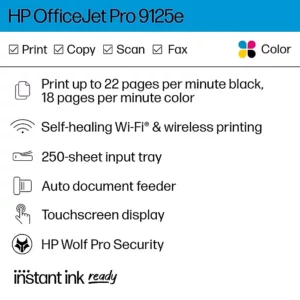
2. High-Quality Printing
Despite its fast performance, the HP OfficeJet Pro 9125e doesn’t compromise on print quality. With a maximum print resolution of 1200 x 1200 dpi, the printer ensures that all your documents, whether they are text-heavy reports or colorful marketing materials, are crisp and professional. It supports full-color printing, which is ideal for businesses that frequently print brochures, flyers, or client presentations.
For documents that need to make a strong impression, such as client proposals or marketing collateral, the high print quality ensures that your business always puts its best foot forward. The ability to produce vivid colors and sharp text makes this printer a versatile tool for a range of printing tasks.
Key Benefit: Professional Print Quality
The 9125e delivers professional-level quality, which is crucial for businesses that need to produce high-impact printed materials. Whether it’s printing company documents or marketing materials, you’ll have the confidence that everything looks polished and sharp.
3. Cost Efficiency with HP Instant Ink
One of the standout features of the HP OfficeJet Pro 9125e is its compatibility with HP’s Instant Ink subscription service. Instant Ink is designed to reduce printing costs by ensuring that you never run out of ink at critical moments. Instead of purchasing ink cartridges at retail prices, you subscribe to a plan that automatically delivers ink to your door whenever your printer detects low ink levels.
For businesses that frequently print large volumes, this can significantly reduce ink costs. HP Instant Ink plans are based on the number of pages printed, not the amount of ink used, which is a unique advantage for businesses that print a lot of color documents.
Additionally, the cost per page is significantly lower than traditional ink purchases, making it a cost-effective option for offices on a budget.
Key Benefit: Reduced Printing Costs
Instant Ink can save businesses up to 50% on ink costs, which adds up significantly over time. The convenience of automatic ink delivery also ensures that you never have to worry about running out of ink, which can prevent unnecessary delays in your workflow.
4. Advanced Security Features
With cyber threats becoming increasingly common, even printers need to have security features to protect sensitive information. The HP OfficeJet Pro 9125e is equipped with several advanced security features to keep your data safe. These include:
- Basic encryption: Protects data during wireless transmissions.
- Password-protected printer access: Ensures only authorized users can operate the printer.
- Built-in firewall and malware protection: Helps prevent unauthorized access.
These security features are particularly important for businesses that handle sensitive data, such as financial documents, contracts, or legal paperwork. The 9125e ensures that your printing environment is secure, so you can print with peace of mind.
Key Benefit: Data Protection and Security
Security is a growing concern for modern businesses. The built-in security features of the OfficeJet Pro 9125e help safeguard sensitive information, making it a reliable choice for offices that prioritize data protection.
5. Versatile Connectivity Options
In today’s mobile and wireless world, printers need to be as connected as the devices they support. The HP OfficeJet Pro 9125e offers a wide range of connectivity options to suit different needs. You can print via:
- Wi-Fi: Easily connect to your office’s wireless network to print from any device on the network.
- Ethernet: For those who prefer a wired connection, Ethernet ensures stable, high-speed printing.
- USB: A standard connection option for direct printing from computers.
- Mobile printing: Print directly from smartphones and tablets via Apple AirPrint, Google Cloud Print, and the HP Smart app.
This flexibility is a significant benefit for businesses that operate in a diverse tech environment. Whether your employees are working from desktops, laptops, or mobile devices, everyone can easily connect to the printer without hassle.
Key Benefit: Flexible and Convenient Printing
With mobile and cloud printing options, the 9125e offers the ultimate convenience. Whether you’re in the office or on the go, you can quickly send print jobs without needing to be physically near the printer.
6. Automatic Document Feeder and Duplex Printing
Efficiency in the office also comes from reducing manual tasks, and the HP OfficeJet Pro 9125e delivers in this area with an automatic document feeder (ADF) and automatic two-sided (duplex) printing. The 35-sheet ADF allows you to scan or copy multiple pages at once, without needing to feed them into the printer one by one. This feature is particularly useful for scanning large documents, making it a time-saver for busy offices.
Automatic duplex printing, on the other hand, saves paper and reduces waste by printing on both sides of the page. Not only does this lower printing costs, but it also contributes to a more eco-friendly office environment.
Key Benefit: Time and Cost Savings
The combination of the ADF and duplex printing results in significant time and cost savings for your business. These features help streamline large scanning or copying jobs and minimize paper consumption, contributing to overall operational efficiency.
7. User-Friendly Interface and HP Smart App
Managing printing tasks is made simple with the HP OfficeJet Pro 9125e’s 2.65-inch color touchscreen. The user-friendly interface allows you to navigate the printer’s features with ease, from adjusting print settings to monitoring ink levels.
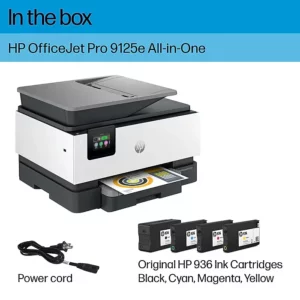
Additionally, the HP Smart app offers even more functionality. This app allows users to manage print jobs, scan documents, and monitor printer performance from their smartphone or tablet. It’s designed to make printing and scanning easier, even when you’re away from your desk.
Key Benefit: Easy-to-Use Interface
With a simple and intuitive interface, both on the printer and via the HP Smart app, the 9125e is designed to be user-friendly for employees of all technical skill levels.
Conclusion: A Printer That Delivers on All Fronts
The HP OfficeJet Pro 9125e is a versatile, high-performance printer that combines speed, quality, and efficiency into one powerful machine. Its impressive range of features, including fast print speeds, professional print quality, cost-saving ink plans, robust security features, and advanced connectivity options, make it an excellent choice for businesses of all sizes.
Whether you’re running a small office or managing a larger enterprise, this printer has the tools and capabilities to keep your business running smoothly. The added convenience of mobile printing and cost-saving features like duplex printing and HP Instant Ink make it a worthwhile investment for anyone seeking a reliable office printer.
Trusted References:
- HP Official Website – HP OfficeJet Pro 9125e Specifications
- PCMag Review – HP OfficeJet Pro 9125e Printer Review
- Digital Trends – HP OfficeJet Pro 9125e: Printing performance & Special features



