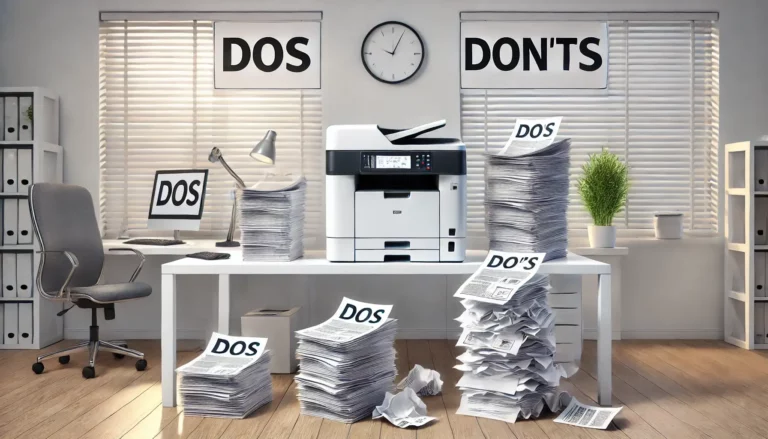We all know about the importance of being environmentally-conscious. The effects of climate change are all around us, which means we need to pay more attention to our energy use.
Of course, big solutions like solar panels save the most energy. But every little helps. Becoming more efficient when using your printer saves a remarkable amount of energy. Better yet, it also means that you have a little more money in your pocket. You’ll spend less on energy and paper bills, while still getting exactly the same amount of use out of your printer.
So, how do you use a printer efficiently? Here are a few tips that save energy and money.
Tip #1 – Turn It Off
Our first tip is also the most obvious one. Turn the printer off when it isn’t in use. Leaving it on or putting it into standby mode means that it’s constantly draining energy for hours at a time, even when nobody is using it.
It’s also important to turn your printer off the right way. Switch it off manually before turning it off at the mains. This allows the printer heads to reset themselves, which prevents ink from drying up and sticking to the cartridges.
This has two beneficial effects. Firstly, it improves the quality of your printouts because dried ink can affect them. Secondly, it means that your cartridges last a little bit longer, so you’re using fewer of them. This saves money and means that you’re not using as much plastic and ink or toner.
Tip #2 – Buy Refurbished Ink Cartridges
There are a few obvious benefits to buying brand new ink and toner cartridges. You can generally rely on them to be of high quality and they usually come with guarantees.
But they also require more plastic to create. Each new cartridge you buy has a tiny, but detrimental, effect on the environment.
Instead, buy refurbished cartridges instead. These are cartridges that a manufacture has taken back after they’ve been used. The manufacturer replaces all of the major moving parts before refilling the cartridge. Most importantly, they don’t have to create a new plastic casing for the cartridge. This has a hugely beneficial effect over the course of millions of cartridges.
Tip #3 – Buy a Multifunction Printer
This tip is useful for people who have need of a copier and scanner. Buying all of these devices separately means that you’re powering three devices at the same time. This adds a lot of dollars to your energy bill and is quite wasteful when you have other options.
Multifunction printers bring all of these features into one package. They may cost a little more, but you’ll find that the amount of energy they save repays that extra investment over time. Moreover, you’ll be doing your bit for the planet.
Tip #4 – Print Double-Sided
There are times when you can’t avoid printing on a single side of paper. For example, you may have an important report to deliver and the recipient has requested single-sided printing.
That’s fine, but what about all of those times where you print something out for your own use. Those drafts don’t need to be single-sided. You could use half as much paper if you printed double-sided.
As a general rule, only print single-sided if you absolutely have to. Otherwise, go double-sided so that you use less paper.
Tip #5 – Find Your Printer’s Economy Mode
Did you know that most modern printers have an economy mode?
This mode lowers the quality of the printout, but also means that the printer uses less ink. It’s ideal for when you’re printing out draft documents that aren’t needed for presentation purposes. After all, you don’t need the printout to be absolutely perfect if it’s only you that’s going to look at it.
Check your printer’s user manual to find out how to switch between its various modes.
Tip #6 – Check and Check Again Before Printing
It’s happened to all of us. We get excited about finishing a piece of work and rush it to the printer. In our rushes, we completely forget to proofread and edit the document. The resulting printout ends up being poorly formatted and you spot spelling errors the moment that you start reading through it.
That’s why checking your document before printing is so important. Proofread the document so you can catch spelling errors and make little edits. Having somebody else proofread it for you can also help you to catch little mistakes.
After that, open the document up in Print Preview mode. This shows you exactly how the document will look when you’ve printed it out. Thus ensures you catch any formatting errors before sending the document to the printer.
Checking properly saves ink, paper, and the energy required to print out a faulty document.
Tip # 7 – Choose a Printer That Can Use Recycled Paper
The environmental benefits of using recycled paper are fairly obvious. But did you know that not all printers can use recycled paper?
The only thing you can do about this is to buy a printer that can. Check the information that the manufacturer provides before making a purchase. If they’re not specific, check reviews from reputable technology sites. If you still can’t find an answer, it might be worth getting in touch with the manufacturer to find out directly from them.
Tip #8 – Don’t Print Unnecessary Pages
It seems like the most natural thing in the world to just press the Print All button. But that’s lazy and often means that you’re printing pages that you don’t need.
If you only need a couple of pages from a document, make sure you tell your printer. It only takes a few extra seconds to specify the pages that you want and you’ll save paper and ink in the process.
Tip #9 – Upgrade Old Printers
That older printer in the corner of your home office may have been with you for years. It’s faithfully plugged along and you may have even grown attached to it. But it’s almost certainly not as energy efficient as the new printer models.
Ditch the old printer and replace it with a more energy-efficient modern model. You may even find that the manufacturer runs a recycling program so you can drop your old printer off with them without having to worry about creating waste with the replacement.
Tip #10 – Reduce Font Sizes
This is another tip for those documents that you don’t have to print for anybody else. Pull the font size down to save paper.
For example, you may have a three-page document with text that has a size 12 font. But the third page only contains about a paragraph of text. Dropping the font size to 10 or 11 will likely bring the document down to two pages. That’s one sheet saved.
The Final Word
Protecting the environment starts with the little things. Each of these tips helps you to use your printer more efficiently. You’ll save paper, which means fewer trees get cut down. You’ll also save ink, which means fewer plastic casings, and save on the amount of energy needed to power your printer.
Of course, you need a supplier than can help you to find environmentally friendly printing accessories. Check our catalog to find an array of supplies for a large range of printers.