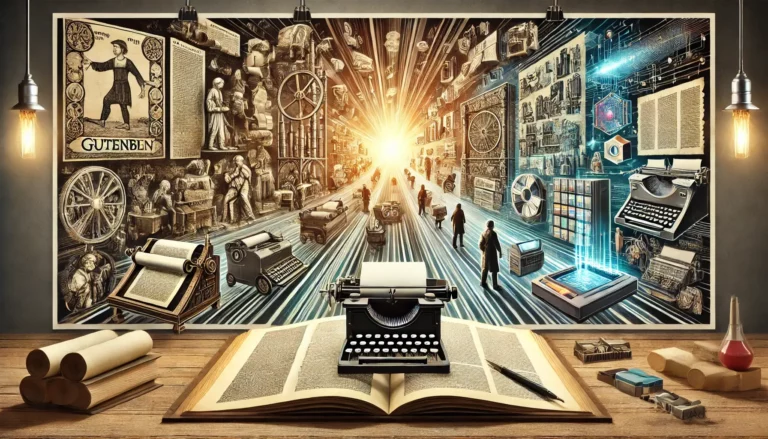All technologies come with their own technical jargon. You need to understand what all of this means if you’re to make a wise purchasing decision.
Printers are no different. If you don’t know the differences between toners and ink cartridges, you can’t make purchasing decisions that benefit your wallet. You also come across a range of other terms and abbreviations, such as PPM and CPP, that could leave you feeling confused.
This article aims to demystify the complex terminology that surrounds the printing industry. These are the most important terms that you need to know when buying and using a printer.
Printing Terms
Alignment
The alignment that you choose determines the position of text or an image on a page. Most word processors and software packages offer three choices:
- Left align
- Right align
- Center
ASCII
This stands for American Standard Code for Information Interchange. It’s essentially a coding system that converts the inputs from your keyboard to a digital language that your computer and printer understands.
It contains a huge range of characters, including letters and numbers. Moreover, ASCII also contains control characters that aid in the formatting of a document.
Border
The area that surrounds a piece of paper. Typically, no printing takes place in the border. However, some use decorative borders to give their printed documents an extra design flourish.
Bulk
This is the thickness of a piece of paper relative to its overall weight. The bulkier a piece of paper, the more durable it is.
C1S
A piece of paper that’s coated on one side.
C2S
A piece of paper that’s coated on both sides.
CMYK
This an abbreviation that relates to four colors – Cyan, Magenta, Yellow, and Black. Many modern printers use this instead of the RGB color system (see below). Printers combine these colors to create other colors.
CPP
This stands for cost per page. The cost per page relates to how many pages a toner or ink cartridge will be able to print before it runs out. You then compare this number to the cartridge’s cost to find out how efficient it is.
It comes down to a simple equation:
Cost of the Cartridge / Number of Pages it Prints = CPP
The lower the CPP, the more efficient the cartridge. You should always buy toner and ink cartridges that have a high CPP.
Density
Density has several meanings that depend on what it refers to:
Color –The color’s ability to prevent light from passing through it. The denser the color, the less light can pass through.
Ink – The thickness of the layer of ink that’s printed onto a page.
Paper – The tightness of the fibers used to make the paper. The tighter the fibers, the denser and sturdier the paper.
Dot Matrix
A printing technology that uses tiny pins to transfer ink onto a piece of paper via an ink-coated ribbon. They’re typically used for printing receipts and invoices. However, their slow speed makes them unsuitable for larger documents and high-volume printing jobs.
Drum
A metal cylinder found inside laser printers. Drums carry a positive charge, which the laser then imprints a negatively charged pattern onto. The drum then gets sprayed with toner, which sticks to the drum at every position that the laser applied a negative charge. The drum rotates as the paper passes through it, transferring the toner onto the paper in the process.
Emboss
Embossing involves pressing an image onto a piece of paper. This results in it lying above the paper’s surface, rather than fusing into it as you get with traditional printing. Some call this method tool or cameo.
Feeding Unit
The component of a printer that’s responsible for moving the paper into the printer’s register unit.
Inkjet Printer
Inkjet printers use a special mechanism to propel droplets of ink onto the page. They’re more versatile than laser printers because they handle heat-sensitive paper. They’re also better at printing images than laser printers.
Inkjet printers and ink cartridges tend to cost less than their laser equivalents. But they’re also less efficient and not as well suited to high-volume jobs.
Laser Printer
As the name says, laser printers use an internal laser. The laser imprints the image and text that you want to print onto an internal cylinder, called a drum. This drum then gets coated in toner that sticks to the laser’s imprint. As paper passes through the drum, this toner gets applied to it. A heating process at the end fuses the toner to the paper.
Laser printers tend to cost more than inkjet printers. However, they’re also faster and more cost-efficient for high-volume printing jobs.
Multifunction
Refers to a printer that serves other functions. For example, many modern office printers also contain scanners, photocopiers, and fax machines. This makes them multifunction printers.
Network Printing
In computing terms, networks are collections of computers and devices. Network printing means that only those who are part of the correct computer network can print from the printer in question.
Orientation
This setting determines how the printer prints your page. You generally have two choices:
- Landscape – The page prints horizontally.
- Portrait – The page prints vertically.
Portrait usually works best for text-based documents, which is why it’s the default setting of most word processors. Landscape works best for wide images, though some use it as a stylistic choice when printing text.
Pica
A unit of measurement that relates specifically to printers. It relates to the printer’s typesetting, with one pica being roughly equivalent to one-sixth of an inch.
PPM
This stands for pages per minute. It relates to the number of pages that a printer can print each minute. The higher the number, the faster the printer.
Many modern printers can achieve 60ppm, especially if they’re designed for office use. Industrial printers often have PPMs in the hundreds. If you print a lot of documents, a printer with a high PPM will save you a lot of time that you’d otherwise spend waiting around.
Print Head
The component in the printer that applies the image or text to the paper. Print heads differ depending on the manufacturer and the make of printer.
RGB
This refers to the three primary colors used in printing – red, green, and blue. Printers use different combinations and intensities of these colors to create a wider spectrum of colors.
Solid Ink
A form of ink that only Xerox sells. It’s made specifically for Xerox’s range of solid ink printers. It’s essentially a block of hard ink that the printer melts onto the page as needed.
Toner
Laser printers use toner to print images and text onto paper. Unlike ink, toner is a powder, often made using carbon, which gets sprayed onto the paper. It carries a positive charge, which means it gets attracted to the negatively-charged pattern that a laser printer creates on the paper. Toner doesn’t fuse instantly to the paper. Instead, it has to go through a fusing process that involves heating up the paper to complete the print job.
Yield
The number of pages that a toner or ink cartridge can print before running out. For example, an ink cartridge may have a 1,000-page yield.
The Final Word
Those are some of the most important terms that relate to the printing industry. Hopefully, knowing these terms will help you to buy the right printer and accessories for your needs. Speaking of accessories, our catalog contains a large selection for some of the world’s leading printing brands. Check it out today if you need ink, toner, or accessories for your printer.