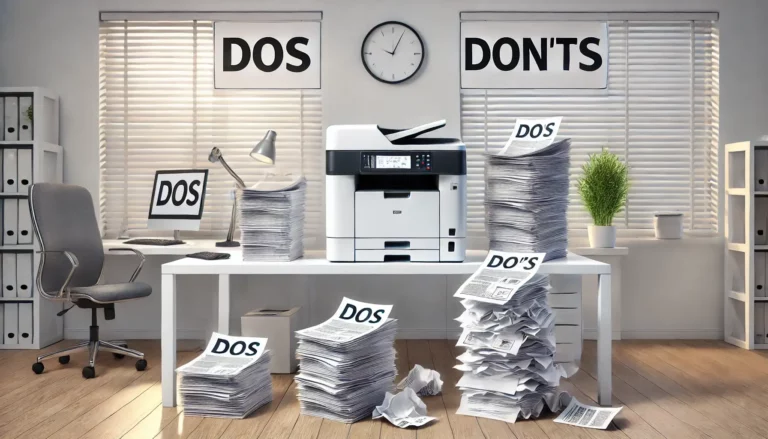While new technologies make it easier than ever to store and transmit documents digitally, there’s no getting around the fact that you’ll need printouts on occasion.
Unfortunately, printing costs money. Beyond the cost of the hardware itself, you have to buy paper and ink or toner. On top of that, you’ll spend money on the energy needed to power the printer. Plus, the hardware can experience maintenance issues that cost even more to repair.
Happily, there are some things that you can do to save money on printing. Here are eight tips to help you out.
Tip #1 – Use Draft Mode
Most printers have several printing modes. Sticking to the default for every printout could end up using more ink than you need. This means more money spent on replacement cartridges.
Check your printer’s user manual for mention of a “Draft” mode. Some printers call this “Economy” mode or use similar terminology.
Whatever the name may be, the purpose is the same. These modes use less ink when you’re printing. The trade-off is that they also reduce the quality of the document.
That’s not a problem when you’re printing something for personal use. Switching to draft mode for everything but presentation-level documents means you save tons of ink. Moreover, documents tend to print faster in draft mode as well.
Tip #2 – Look at the Cost Per Page
Ink and toner are the biggest ongoing costs that you’ll deal with when you have a printer. Moreover, most makes and models of printers have several cartridges to choose from. You may have a couple of official cartridges that the manufacturer produces. Plus, there are third-party cartridges that are compatible with your printer.
How do you choose the cartridge that will save the most money?
It all comes down to the cost per page (CPP). You’ll need a simple equation to work this out:
Cost of the Cartridge / Page Yield = CPP.
The lower the CPP, the more money you save when you buy the cartridge. Often, you’ll find that a more expensive cartridge will actually save you money over the course of its use.
As a side-note, you can usually find a cartridge’s page yield on the packaging. If not, check online to find out.
Tip #3 – Be Wary of Low Ink Warnings
We all know what a low ink warning means. Your cartridge has come to the end of its life, which means you need to spend money on a replacement.
But don’t be so hasty. Most people don’t know that they can actually squeeze a little bit more out of their ink cartridges before replacing them.
When you get the low ink warning, remove your cartridge from your printer. Hold it and gently sway it from side to side. This releases any ink that may have gotten stuck in the cartridges curves and contours.
This simple swaying method allows you to squeeze every last drop of ink out of the cartridge. It may only save you a few cents each time, but every little helps.
Tip #4 – Avoid Printing in Color
Color cartridges cost more than black cartridges. As a result, it stands to reason that you’ll save money if you only print in black and white. Follow this rule for every printout, unless you need the color for a presentation-level document.
On a side-note, many printers use ink from their color cartridges when printing black and white documents. You can prevent this if you disable the color cartridge until you need to use it. Your printer’s user manual should provide details on how to do this. However, you may have to disable the cartridge from within your software package as well.
Tip #5 – Print Double-Sided
Again, this is a tip that isn’t always useful for presentation-level documents. However, if you’re printing out a draft document for your own use, printing single-sided wastes a lot of paper.
Let’s say you have a 10-page document. If you print double-sided, you only need five sheets of paper. You get double the use out of your paper, which halves your paper costs.
Tip #6 – Always Check Before Printing
You’ve finished a piece of work and you’re elated to finally get it out of the way. You rush it to the printer without giving it a second thought. Unfortunately, you find a mistake when you get the printout. You’ve misspelled a word or the formatting doesn’t look right.
You should have previewed the document before printing. Give it a full proofread and open the document in preview mode before printing. The latter technique allows you to see what the document will look like when it’s printed. This is particularly useful when printing directly from a web browser because many browsers make unnecessary additions to the printout.
Only print a document when you’re satisfied that it’s accurate and formatted correctly.
Tip #7 – Learn About a Printer Before Buying It
Buying the cheapest printer that you can find may seem like a good way to save money. But you may end up costing yourself in the long run.
The problem comes down to efficiency. Printers that cost less often use more energy than they need to. They’re also less efficient with their cartridges. They’ll burn through ink or toner in no time at all, which means you end up spending hundreds of dollars on replacements.
Often, a more expensive printer will save you money in the long run. Read some reviews and be wary of any printers that have the following issues:
- Excessive head cleaning that leads to wasted ink
- The use of ink cartridges that have low capacities or low CPPs
- Frequent clogging and paper jamming issues
- A lack of settings that allow you to save on ink usage
- High power consumption
There is a caveat to this tip. If you know you won’t use the printer very often, efficiency over high volumes becomes less of an issue. In those cases, a cheaper but less efficient printer may suit your needs.
Consider your printing needs and buy the printer that best suits them.
Tip #8 – Find a Good Accessories Supplier
Not all suppliers offer the same prices on their printing accessories. You’ll often find that independent online stores charge less than a printing company’s official store.
Here are a few rules to follow to find a good supplier that will save you money:
- Compare several suppliers’ prices before making a purchase.
- Research each supplier so you know they have a reputation for quality and reliability.
- Check the shipping costs because some suppliers mask the cost of their cartridges by increasing the shipping cost.
- Check for discounts, especially during the holiday seasons.
- Check the supplier’s returns and guarantee policies.
A good supplier saves you money in several ways. Firstly, you ensure that you receive quality products, which means you don’t have to spend money on replacements. Secondly, you’ll enjoy better prices on the accessories that cost more elsewhere.
The Final Word
Follow these tips and you’ll save money in every aspect of printing. You’ll buy hardware that suits your needs and make the most out of your ink and toner. Moreover, you’ll use less energy to power the printer, which means savings on your energy bill. Plus, you won’t use paper unnecessarily.
As an added advantage, these money-saving tips also help you to protect the environment.
Of course, you’ll still need to buy accessories on occasion, even if you follow these tips. We can help you with that, so check our catalog to find whatever you need for your printer.